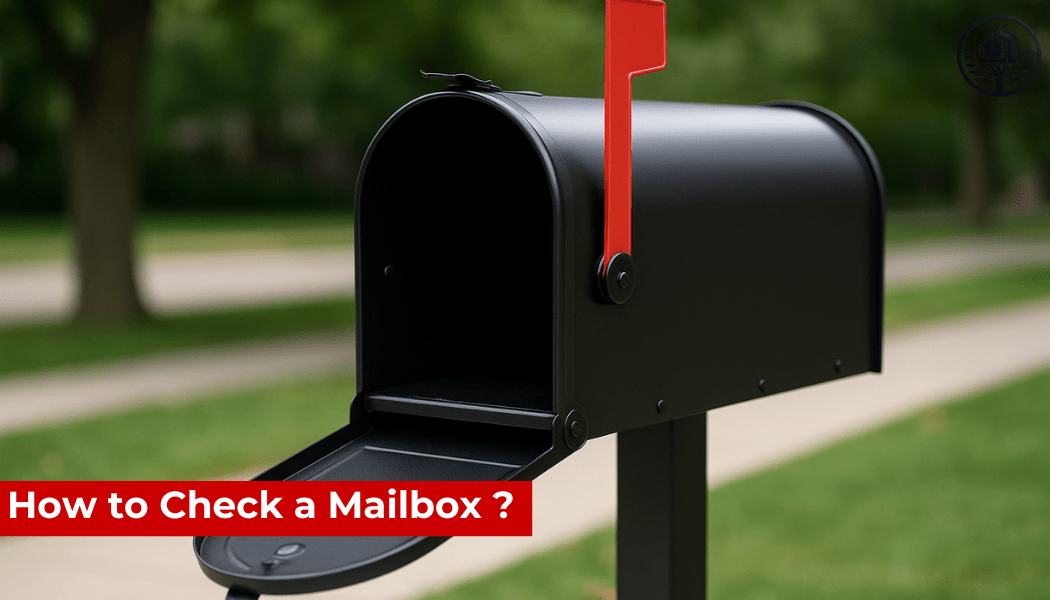Whether you’re managing your physical home mailbox or a digital inbox, knowing how to check a mailbox properly ensures you receive important information promptly and securely. While checking your mailbox may seem simple, there are key safety, organization, and efficiency steps you can take to make the process more effective. This guide covers both physical and digital mailboxes, offering professional tips to help you stay on top of your correspondence.
Why Checking Your Mailbox Regularly Is Important
A mailbox is the primary channel for receiving official documents, packages, and personal communications. Neglecting to check it can result in missed bills, lost opportunities, or even security risks if sensitive mail is left unattended. Regular checks help:
-
Avoid mail theft
-
Respond to urgent correspondence quickly
-
Prevent mailbox overflow
-
Maintain organization
How to Check a Physical Mailbox
A physical mailbox can be at your home, apartment building, or post office. Here’s a step-by-step method to ensure you check it properly.
Step 1: Choose a Consistent Schedule
Checking your mailbox daily—or at least several times per week—reduces the chance of losing or damaging important mail. A routine also makes it harder for thieves to predict when the box will be full.
Step 2: Bring the Right Tools
For community or locked mailboxes, you’ll need the correct key or access card. If expecting packages, consider bringing a small tote bag to carry larger envelopes or parcels.
Step 3: Check for Safety
Before opening your mailbox, quickly scan the area for suspicious activity. If your mailbox is in a remote or poorly lit spot, consider checking it during daylight hours.
Step 4: Collect and Inspect
Retrieve all letters, packages, and advertisements. Look for signs of tampering such as torn envelopes, damaged locks, or packages that appear opened.
Step 5: Organize Your Mail
Sort your mail immediately—separating bills, official documents, personal letters, and junk mail. This prevents important items from getting lost in a pile.
How to Check a Digital Mailbox
In the modern world, many people also manage a digital mailbox for receiving scanned letters, email notifications, or online correspondence.
Step 1: Log in Securely
Always use a secure internet connection when accessing your digital mailbox, especially if it contains sensitive information. Avoid public Wi-Fi networks.
Step 2: Filter and Prioritize
Use filters to sort emails or scanned letters into folders such as “Bills,” “Work,” or “Personal.” This makes it easier to focus on urgent messages first.
Step 3: Respond Promptly
Reply to time-sensitive emails immediately to avoid delays. For scanned physical mail, decide whether to request forwarding, shredding, or archiving.
Step 4: Keep Your Inbox Organized
Delete spam or irrelevant messages regularly. Archive important communications for future reference.
Mailbox Security Tips
Whether physical or digital, security is a top priority when learning how to check a mailbox:
-
Never share your mailbox key or password with untrusted individuals
-
Report lost keys or compromised accounts immediately
-
Install a locking mailbox if mail theft is a concern
-
Enable two-factor authentication for digital accounts
Common Mistakes to Avoid
-
Letting mail accumulate for weeks (risking loss or theft)
-
Ignoring signs of mailbox damage
-
Using weak or repetitive passwords for online mail accounts
-
Overlooking junk mail that may hide important notices
When You’re Away from Home
If you’ll be away for an extended period:
-
Place a hold mail request with your local postal service
-
Ask a trusted friend or neighbor to collect your mail
-
For digital mailboxes, set up an auto-response or redirect important communications
Signs of Mailbox Problems
Check for these issues regularly:
-
Rust or damage to your mailbox’s exterior
-
A broken or loose lock
-
Difficulty opening or closing the door
-
Missing or stolen mail
Address problems immediately to prevent further issues.
How to Report Mail Theft or Tampering
If you suspect your mailbox has been tampered with:
-
Document any damage or missing items
-
Contact your local post office to file a report
-
Notify law enforcement if necessary
-
Monitor your credit and accounts for signs of identity theft
Digital Mailbox Services
Digital mailbox services are becoming more popular, offering features like mail scanning, forwarding, and secure storage. These are especially useful for frequent travelers or business owners managing multiple addresses.
FAQ
Q: How often should I check my mailbox?
A: Ideally, check it daily or every other day to avoid overflow and theft risks.
Q: What should I do if I lose my mailbox key?
A: Contact your local post office or property manager immediately for a replacement or lock change.
Q: Can I authorize someone else to check my mailbox?
A: Yes, but it’s best to give access only to someone you fully trust.
Q: How do I know if my mail has been stolen?
A: Signs include missing bills, damaged envelopes, or unexpected account changes.
Q: What is the safest way to check a mailbox at night?
A: Use well-lit areas, remain aware of your surroundings, and bring a flashlight if needed.